Bootable CD's and DVD's are difficult to carry, so for urgent use of bootable CD here is an alternative method. MakeBootable is a simple application with which you can make your Pen Drive bootable and boot your system same as Windows Bootable CD.
About MakeBootable :
It is an easy-to-use application software that can make a great addition to your
Pen Drive. It allows you to make your Pen Drive a boot-up disk without erasing any data in
the device. It consists of a single executable file and requires no installation. Just a few clicks on the mouse and get ready to explore this extra feature with your Pen Drive
System Requirements :
- Microsoft Windows 98/Me/2000/XP
- Pen Drive using Phison’s solutions
- Motherboard / BIOS with USB boot support
How to use this application :
This software is very simple to use. Just execute the .exe file, select your pen drive and click on Make Bootable. Simple !
Have a look :
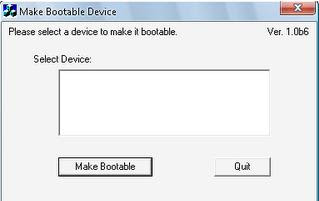
Download this software by just click to this link...
http://www.addontech.net/downloads/bin/Make_bootable.zip
The ZIP file above contains the set up file and read me file.
Note : Before running this bootable pen drive make sure you select USB as First Boot Device
No comments:
Post a Comment